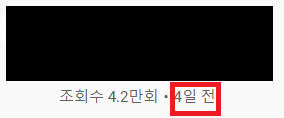유튜브 등을 보면 영상이 올라온 경과 시간등이 표시된다. 커뮤니티 등을 개발하다보면 글 작성 경과 시간을 표시해줄 필요가 있는데 Dayjs를 사용하면 간단하게 구현할 수 있다. Dayjs는 기존의 구린 자바스크립트 기본 날짜 함수인 Date를 개선시켜준 라이브러리로 무척 가볍고 사용하기 편하다. Day.js · 2kB JavaScript date utility library 2kB JavaScript date utility library day.js.org 자바스크립트에서 날짜를 다룬다면 무조건 무조건 무조건 쓸 것을 추천한다. 우선 dayjs 라이브러리를 설치해준다. npm i dayjs 경과시간 함수를 만들기 위해선 duration 플러그인을 사용해야한다. Day.js · 2kB JavaScript ..